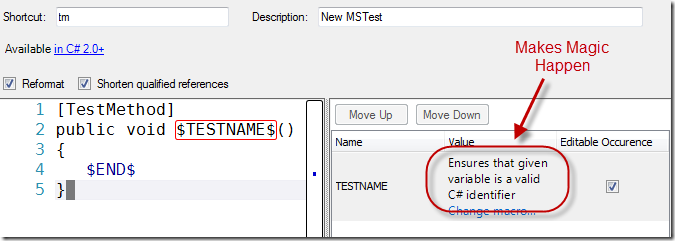Underscores in Test Names are a Pain to Type, Right? Not Anymore!
It might be a large assumption given some of the customers I deal with, but I’m going to assume you write unit tests. I’m also going to assume that when you write tests your test names have underscores separating all the words and making your test names human readable. Something like This_is_a_really_long_test_name_but_thats_ok_because_its_easy_to_read_when_I_use_underscores.
The only (minor) problem I have with this approach is that underscore isn’t the easiest key to type. I’d rather just hit the space bar and have Visual Studio change that space to an underscore for me – after all, that’s exactly what computers are good for :-)
Here’s the good news, there’s a great little ReSharper macro that has been developed that does just that – it’s available from https://github.com/joaroyen/ReSharperExtensions and all you need to do is create an R# live template that wires the macro up to your test name field in a live template. For example:
Now when you use the live template to create a test you can simply type the test name with spaces and they’ll be converted into underscores for you automagically. Fanstastic!
Kudos to Joar Oyen for his great work, and feel free to check out his blog post for how this works under the hood.