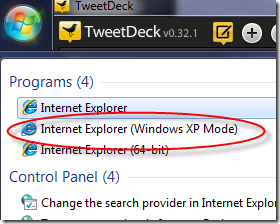How to Test Web Sites with IE6 on Windows 7
We’re doing a bit of work testing web sites with IE6 (still! I know!!) since it’s in our browser compatibility list, yet we do all our development using Windows 7.
One little trick we’ve done to make this somewhat easier is to install Windows XP Mode on our machines. So we can launch the Windows XP VM now and run IE6 inside it, but what we really want to do is just have it appear as an XP Mode application in our Windows 7 start menu like this:
This is pretty easy, but it’s not there by default when you install XP Mode.
To get it working just start the XP Mode VM and create a shortcut in the “All Users” start menu to IE6. Once you do that, it should appear in the normal Windows 7 start menu almost straight away as shown above and you should be all set to go.
I hope that makes testing IE6 just that little bit easier…
Of course the better solution is to drop IE6 support completely and tell people to upgrade to a real browser using a little JavaScript from http://ie6nomore.com