What's Filling My Disk?
When I had a disk space problem recently I didn't know and the thought of hunting down big files hidden in deep folder structures was anathema.
So I turned to my trusty browser, whipped out my Google branded shovel and got digging. I quickly found a great little utility - WinDirStat. Weird name, great app.
In a nutshell it looks at your folder structure and files and visually tells you what's chewing up the space. Here's what it looks like:
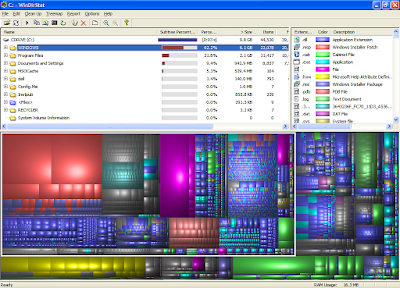
The bigger the square, the bigger the file. Colours show file types, and folders are grouped into rectangles to show relative size. As you can see my Windows folder eats up most of my disk, and within that are a number of very large files.
What's even better is that when it's working out what's where you get funky little animated pacman characters running around on your screen. True nerdy bliss :-)
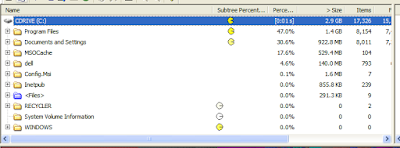
So I turned to my trusty browser, whipped out my Google branded shovel and got digging. I quickly found a great little utility - WinDirStat. Weird name, great app.
In a nutshell it looks at your folder structure and files and visually tells you what's chewing up the space. Here's what it looks like:
The bigger the square, the bigger the file. Colours show file types, and folders are grouped into rectangles to show relative size. As you can see my Windows folder eats up most of my disk, and within that are a number of very large files.
What's even better is that when it's working out what's where you get funky little animated pacman characters running around on your screen. True nerdy bliss :-)